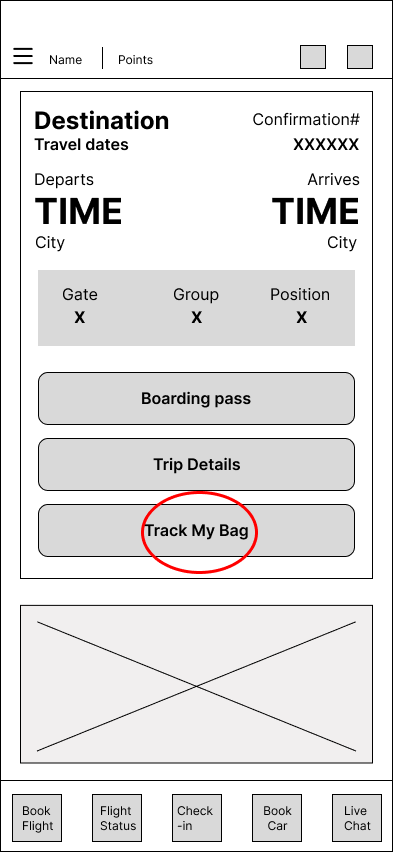Designing a baggage tracking feature for the Southwest Airline app
(Concept)
UX Design • UX Research • Prototyping • Figma
Whats the goal?
Tasked with developing an innovative solution for Southwest Airlines, my team and I set out to create an app that would enable customers to easily manage their lost baggage claims. Leveraging the data provided by local baggage offices, we aimed to simplify and streamline the claims process, ensuring that customers could quickly and efficiently track their luggage and receive the support they needed.
Research and Ideation
To first understand the issue, we interviewed a couple dozen participants about their traveling experiences and losing baggage.
Lack of Communication
Users were frustrated with the lack of communicated updates regarding their luggage
Confused
Users felt confused and overwhelmed when they didi’t know where their belongings were
Avoided checked bags
Users avoided checking in a bag because they lost confidence in the airline
Competitive/Comparative analysis
In order to gain a better understanding of how other airlines handled their lost baggage claims, we did some research on their on their userflows of filing a claim.
3/3 have NO mobile app feature for lost luggage
2/3 direct users to a desktop website with a phone number
1/3 direct users to a desktop website with a tracking service to follow along
These findings got us thinking about other businesses that offer tracking services and customer support. How do other companies do it and what can we learn from them to implement into the Southwest bag tracking feature?
3/3 offer chat and additional support
2/3 have stamped tracking available
1/3 has an entire app dedicated to customer support
Undervalued
Users felt undervalued because they put in more effort into resolving the problem than the airline did
The Problem
Southwest airline clients need a way to be more reassured by the airline that their lost luggage will be looked for promptly. They feel frustrated by the lack of timely updates and transparent information regarding baggage recovery procedures.
Prepare for takeoff!
Our solution was a feature on the Southwest mobile app that allows passengers to track their lost luggage in real-time. The app provides clear information on the luggage recovery process and sends updates via preferred communication channels like email or SMS.
We designed with a focus on prioritizing the needs of users, specifically addressing their major concerns when Southwest Airlines misplaces their luggage.
Mid-fi Wireframes
Usability Testing
Users were given a scenario and provided with the following task: You checked in 2 bags. Upon landing, you picked up 1 and the other one is delayed. Please follow the tracker for both bags and turn on notifications for the delayed luggage. When it has been located, have it delivered to you.
We tested over 6 users and found 3 major issues with our design along with users still not feeling confident about how the airline goes about tracking their belongings.
Users were confused in the first page and didin’t know where to click to find their bag details. Many users tried clicking under “more” on the bottom right of the screen
Users expressed their desire to have an option of when their luggage was going to be delivered
Users had trouble finishing the task because they got confused between the reference number and bag number. This confusion often made them switch between the two without understanding what they meant
Implementing user feedback
Given this feedback, we resolved the major issues and conducted another usability study.
Added a track my bag button on the homepage
Removed bag and reference numbers. Bags are now automatically assigned to your account once checked in + added a photo of each bag for less confusion
Added a delivery time option to give users more flexibility
Added a carrousel of information on how Southwest handles passengers’ bags
With these improvements, users had no trouble finding their bags, were able to easily identify which bag was lost, were informed on the bag retrieval process, and were able to select a time for delivery.
Final design
Key Takeaways
While working with a team, I had to learn how to navigate through all of our ideas and have discussions on what we liked best. Constructive criticism led to a better workflow
Users know what’s best. Our first flow made sense to us in our heads, however, when we put it in front of users it went in a different direction
Because we only had 2 weeks, we had to go with whatever ideas came to our heads. Having a bad rough draft is better than being stuck trying to be perfect